Create eye-catching opt-in forms that appear on your website based on:
- Exit intent – show your opt-in form to visitors when they're just about to leave your website and convert them into a subscriber before they go
- Scroll percentage – show your opt-in form to your most engaged visitors and display the form once they've reached a certain point on your page
- Timing – show your opt-in form once visitors have had a chance to look around and familiarise themselves with your offering
Also choose which devices your forms should display on and how often each website visitor should see the form.
How to create a pop-up form in EmailOctopus
- Choose the list you want to create a form for
- Click on the 'Landing pages and forms' tab and select 'Forms'
- Click on the 'Create a form' button
- Choose from inline or pop-up and select your preferred template
- Customise the form to your heart's content
- When ready, copy the form's HTML code to your website
https://emailoctopus.com/?ali=4ac70496-b71b-11eb-a3d0-06b4694bee2a
https://www.svcfacilitators.com/software-security/emailoctopus
#emailoctopus #emailmarketing #popups #emails #campaign #emailplugin #gutenberg #htmlcode

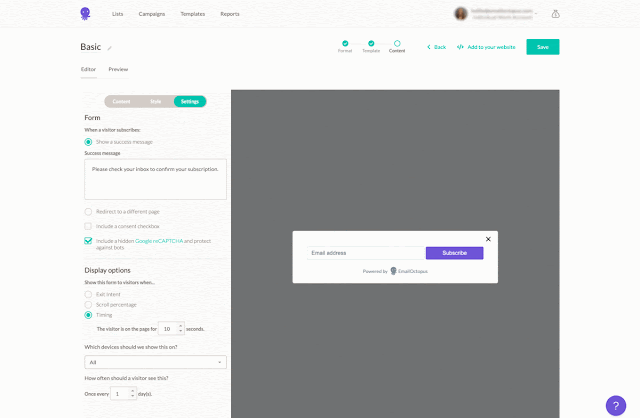
Comments
Post a Comment